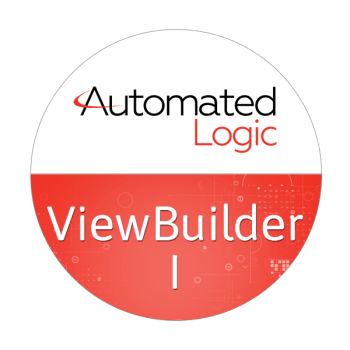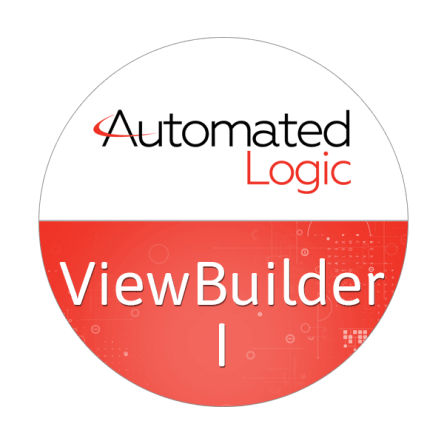ViewBuilder I
Course Overview
This course introduces area and equipment graphics for the WebCTRL system. A complete ViewBuilder overview is provided, as well as its tools, controls, images, and available symbols. Custom topics include the use of conditional expressions and programming floorplans. In this course, the student will successfully develop basic ViewBuilder graphics and will learn how to edit existing equipment and area graphics.
keyboard_arrow_right View the Schedule
Course Objectives
After successfully completing this course, you will be able to use Automated Logic’s ViewBuilder tool with all the latest features to quickly and efficiently:
- Use all the tools within the ViewBuilder interface.
- Create basic equipment and area graphics.
- Edit existing equipment and area graphics.
- Add graphics to an existing WebCTRL system.
Prerequisites
None.
The ViewBuilder I course has been developed for individuals that are new to ViewBuilder and are required to edit equipment and floorplan graphics in ViewBuilder.
Traditional Classroom
A live instructor will lead up to 12 students (course dependent) in hands-on exercises with minimal lecture in between. Using the situated learning techniques of the Kirkpatrick Model, this methodology fosters a collaborative learning environment where students are positioned to maximize knowledge retention. This course is 2-day event.
Instructor-Led eLearning
A live instructor will lead students using video conferencing and remote access software. The student will have remote access to a training station to complete hands-on tasks, giving them a virtual classroom experience from many miles away. This course is hosted in the same 1-day timeframe and manner as the traditional classroom format.
Video-Led Virtual
The video-led virtual training allows the student to take up to 9 business days to complete the equivalent of a 1-3-day, instructor-led course. Using video tutorials as the instructor, students will execute the workbook tasks and upload assignments using the Automated Logic Training Portal, asking questions through the discussion board where a dedicated instructor will facilitate. This format also offers “instructor hours” where students have live contact with a certified instructor and other registered students.
ViewBuilder overview
- Tour the workspace and tools
- Add an image
- Add a symbol
- Explore the symbol library
- Align, arrange, and draw objects
- Place controls to display live value
Work with equipment graphics
- Use EquipmentBuilder to make .view files
- Dissect equipment graphics
- Attach .view files to equipment
- Change the workspace size
- Reposition items
- Programming graphics
- Program variable color text
- Show/Hide a Control
- Make a universal graphic for VAV graphics
- Edit tables
- HD graphics controller layer
- HD graphics
Work with floorplan graphics
- Indicate HVAC zones on a floor plan
- Attach floor plan .view files to areas
- Program the floor plan graphics
- Program the thermographic summary graphic
- Associate equipment by border color
- Split the Media Center zone
- Working with layers
- Using Local Variable in conditional expressions
To receive a certificate for this course student must be present for the entire course, complete all workshops and receive a grade of 70% on graded final.
The ViewBuilder I course has been developed for individuals that are new to ViewBuilder and are required to edit equipment and floorplan graphics in ViewBuilder.
Traditional Classroom
A live instructor will lead up to 12 students (course dependent) in hands-on exercises with minimal lecture in between. Using the situated learning techniques of the Kirkpatrick Model, this methodology fosters a collaborative learning environment where students are positioned to maximize knowledge retention. This course is 2-day event.
Instructor-Led eLearning
A live instructor will lead students using video conferencing and remote access software. The student will have remote access to a training station to complete hands-on tasks, giving them a virtual classroom experience from many miles away. This course is hosted in the same 1-day timeframe and manner as the traditional classroom format.
Video-Led Virtual
The video-led virtual training allows the student to take up to 9 business days to complete the equivalent of a 1-3-day, instructor-led course. Using video tutorials as the instructor, students will execute the workbook tasks and upload assignments using the Automated Logic Training Portal, asking questions through the discussion board where a dedicated instructor will facilitate. This format also offers “instructor hours” where students have live contact with a certified instructor and other registered students.
ViewBuilder overview
- Tour the workspace and tools
- Add an image
- Add a symbol
- Explore the symbol library
- Align, arrange, and draw objects
- Place controls to display live value
Work with equipment graphics
- Use EquipmentBuilder to make .view files
- Dissect equipment graphics
- Attach .view files to equipment
- Change the workspace size
- Reposition items
- Programming graphics
- Program variable color text
- Show/Hide a Control
- Make a universal graphic for VAV graphics
- Edit tables
- HD graphics controller layer
- HD graphics
Work with floorplan graphics
- Indicate HVAC zones on a floor plan
- Attach floor plan .view files to areas
- Program the floor plan graphics
- Program the thermographic summary graphic
- Associate equipment by border color
- Split the Media Center zone
- Working with layers
- Using Local Variable in conditional expressions
To receive a certificate for this course student must be present for the entire course, complete all workshops and receive a grade of 70% on graded final.