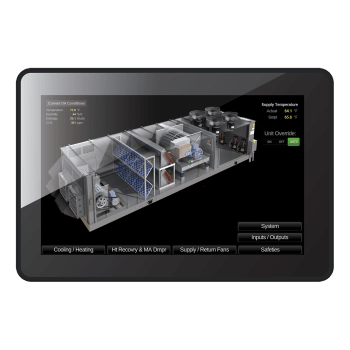System Touch
The Automated Logic OptiPoint System Touch (SYST) provides building operators and technicians with visibility and control over a network of controllers via the BACnet port. The interface features an illuminated color, capacitive touchscreen display and is designed to connect to multiple WebCTRL controllers, making management of the connected HVAC equipment both intuitive and simple.
Application Features
- Draw occupants' attention to important information with conditional alarming and color changes
- Features high-resolution, capacitive multi-touch screen
- Supports 13 international languages and characters
- Can serve as a technician's HVAC equipment interface
- Connects directly to a network of controllers
- Multi-level password protection for security
- View trends, with added support for pinch/zoom and swiping to move along timelines
- Access virtually any point in the controllers
- View and edit BACnet time schedules
- View all alarms in the controllers
- Easily change setpoints
Hardware Features
- Sleek and modern design with a wide temperature range
- Fanless cooling system and ultra-low power consumption
- Wall-mounted
Programming Features
- Easily programmable using ViewBuilder WYSIWYG editor, which includes a library of interactive controls
- Supports standard Equipment and System Touch files
- Graphics support
- USB-C port for local device updates
- Supports screen capture to USB flash drive
- Built-in PDF viewer
- Draw occupants' attention to important information with conditional alarming and color changes
- Features high-resolution, capacitive multi-touch screen
- Supports 13 international languages and characters
- Can serve as a technician's HVAC equipment interface
- Connects directly to a network of controllers
- Multi-level password protection for security
- View trends, with added support for pinch/zoom and swiping to move along timelines
- Access virtually any point in the controllers
- View and edit BACnet time schedules
- View all alarms in the controllers
- Easily change setpoints
- Sleek and modern design with a wide temperature range
- Fanless cooling system and ultra-low power consumption
- Wall-mounted
- Easily programmable using ViewBuilder WYSIWYG editor, which includes a library of interactive controls
- Supports standard Equipment and System Touch files
- Graphics support
- USB-C port for local device updates
- Supports screen capture to USB flash drive
- Built-in PDF viewer