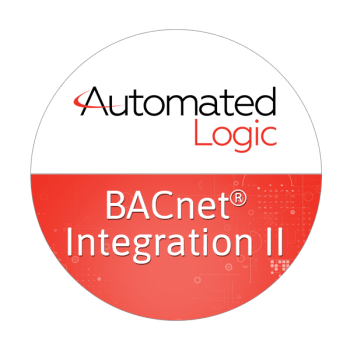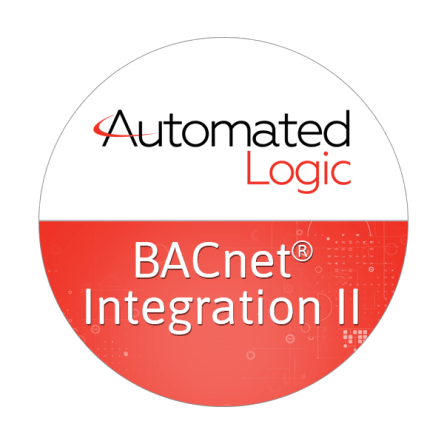BACnet® Integration II
Course Overview
The BACnet® protocol has become the standard protocol within the building automation industry. Students will learn the theory behind the BACnet protocol and how to seamlessly integrate third-party BACnet devices into a WebCTRL® system. Students will utilize EIKON®, Networking, and ViewBuilder skills to read and write BACnet objects while following a sequence of operation to incorporate them into a WebCTRL system without stressing the network. A successful integration is never complete without providing the programming, graphics, and network, so students will learn tips and tricks to streamline integration with multiple pieces of equipment. They will also fine-tune their BACnet integration to achieve a healthy WebCTRL system, all with emphasis on efficiency.
keyboard_arrow_right View the Schedule
Course Objectives
After successfully completing this course, students will be able to:
- Create control programs/graphics for third party BACnet devices.
- Fine tune network traffic.
- Seamlessly integrate third-party devices into a WebCTRL system.
Prerequisites
The BACnet II course has been developed for individuals that are required to read data from or write data to a BACnet® third party device as part of a WebCTRL® system installation or retrofit. Learners will receive a deep insight of the BACnet protocol and how this language communicates within a Building Management System.
Traditional Classroom
A live instructor will lead up to 12 students (course dependent) in hands-on exercises with minimal lecture in between. Using the situated learning techniques of the Kirkpatrick Model, this methodology fosters a collaborative learning environment where students are positioned to maximize knowledge retention. This course is 1-day event.
Instructor-Led eLearning
A live instructor will lead students using video conferencing and remote access software. The student will have remote access to a training station to complete hands-on tasks, giving them a virtual classroom experience from many miles away. This course is hosted in the same 1-day timeframe and manner as the traditional classroom format.
Integration overview
- Integration process
- Support documents
Add BACnet device to your system
- Set up SiteBuilder for BACnet integration
- Set up the OptiFlex BACnet Building Controller for MS/TP
Prepare a control program and graphic
- Build a control program
- Edit the control program
- Edit the graphic
Address the network microblocks
- Discover a third-party BACnet device
- Set addresses in network microblocks
- Build a display points program
Assign and download a control program
- Assign third-party equipment
- Download control program
- Verify communication with third-party device
Fine tune control program
- Reduce BACnet traffic
Advanced networking
- Send BACnet broadcasts across an IP router
- Engineer a BACnet Broadcast Management Device
- Integrate a BACnet/IP device
To receive a certificate for this course student must be present for the entire course, complete all workshops and receive a grade of 70% on graded final.
The BACnet II course has been developed for individuals that are required to read data from or write data to a BACnet® third party device as part of a WebCTRL® system installation or retrofit. Learners will receive a deep insight of the BACnet protocol and how this language communicates within a Building Management System.
Traditional Classroom
A live instructor will lead up to 12 students (course dependent) in hands-on exercises with minimal lecture in between. Using the situated learning techniques of the Kirkpatrick Model, this methodology fosters a collaborative learning environment where students are positioned to maximize knowledge retention. This course is 1-day event.
Instructor-Led eLearning
A live instructor will lead students using video conferencing and remote access software. The student will have remote access to a training station to complete hands-on tasks, giving them a virtual classroom experience from many miles away. This course is hosted in the same 1-day timeframe and manner as the traditional classroom format.
Integration overview
- Integration process
- Support documents
Add BACnet device to your system
- Set up SiteBuilder for BACnet integration
- Set up the OptiFlex BACnet Building Controller for MS/TP
Prepare a control program and graphic
- Build a control program
- Edit the control program
- Edit the graphic
Address the network microblocks
- Discover a third-party BACnet device
- Set addresses in network microblocks
- Build a display points program
Assign and download a control program
- Assign third-party equipment
- Download control program
- Verify communication with third-party device
Fine tune control program
- Reduce BACnet traffic
Advanced networking
- Send BACnet broadcasts across an IP router
- Engineer a BACnet Broadcast Management Device
- Integrate a BACnet/IP device
To receive a certificate for this course student must be present for the entire course, complete all workshops and receive a grade of 70% on graded final.