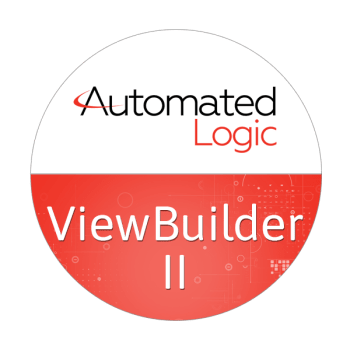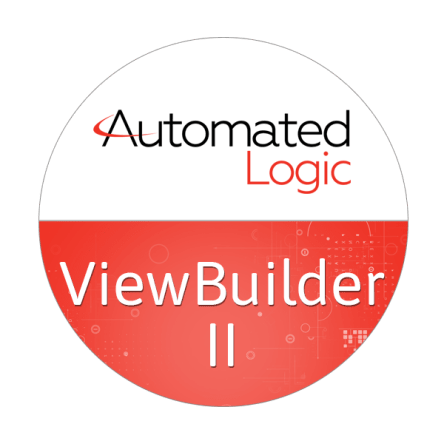ViewBuilder II
Course Overview
Students will create equipment graphics from a schematic drawing and technician pages. As an example, students will be tasked to create one graphic for different types of similar equipment with the idea of creating a master graphic for all VAVs to shorten engineering time. In addition, students will create a standard template for their company. Upon successful completion of this course, students will be able to identify, define, and/or apply advanced conditional expressions, WebCTRL paths for system/ equipment linking, and complete customization of equipment graphics, including HTML controls, external links, document links, email links, and custom images and symbols for WebCTRL graphics.
keyboard_arrow_right Request a Seat
Course Objectives
To create equipment graphics from a schematic drawing as well as technician pages. To understand all the controls, expressions, and links of ViewBuilder.
- Create advanced equipment and area graphics.
- Incorporate Add-ons and Custom Reports to graphic files.
- Utilize custom options such as conditional expressions, layers, local variables, and the advanced library.
Prerequisites
Traditional Classroom
A live instructor will lead up to 12 students (course dependent) in hands-on exercises with minimal lecture in between. Using the situated learning techniques of the Kirkpatrick Model, this methodology fosters a collaborative learning environment where students are positioned to maximize knowledge retention. This course is 2- or 3-day event depending on location.
Instructor-Led eLearning
A live instructor will lead students using video conferencing and remote access software. The student will have remote access to a training station to complete hands-on tasks, giving them a virtual classroom experience from many miles away. This course is hosted in the same 2 or 3-day timeframe and manner as the traditional classroom format.
More controls
- Graphic control
Add-ons
- Creating document lists
- Add add-on control
- Generate & edit the docs.csv file
- Load the docs configuration
- Notes add-on
Custom report controls
- Add a table to a graphic
- Add a chart to a graphic
Symbol viewer
- Utilize the symbol viewer
Expressions & local variables
- Create a combined conditional expression
- Show/hide based on a radio button
- Using a local variable to test a control
Create equipment graphics
- Place the background ductwork and arrows
- Program smaller components
- Find/Replace
- Math expressions
- Variable color expressions
- Associating an On-Off-Auto symbol
- Distribute and align components
- Links to metering equipment
- Trend displays and current time
- External links to a file
- Enable/disable conditional expressions
- Adding an image list
- Notes display for graphics
- Add a second .view file to a WebCTRL tree item
- Create external links to ALC support
- Create internal links to ALC support
- Create a Point Configuration table
- Create a Controller Information table
- Creating HTML control buttons
To receive a certificate for this course student must be present for the entire course, complete all workshops and receive a grade of 70% on graded final.
Traditional Classroom
A live instructor will lead up to 12 students (course dependent) in hands-on exercises with minimal lecture in between. Using the situated learning techniques of the Kirkpatrick Model, this methodology fosters a collaborative learning environment where students are positioned to maximize knowledge retention. This course is 2- or 3-day event depending on location.
Instructor-Led eLearning
A live instructor will lead students using video conferencing and remote access software. The student will have remote access to a training station to complete hands-on tasks, giving them a virtual classroom experience from many miles away. This course is hosted in the same 2 or 3-day timeframe and manner as the traditional classroom format.
More controls
- Graphic control
Add-ons
- Creating document lists
- Add add-on control
- Generate & edit the docs.csv file
- Load the docs configuration
- Notes add-on
Custom report controls
- Add a table to a graphic
- Add a chart to a graphic
Symbol viewer
- Utilize the symbol viewer
Expressions & local variables
- Create a combined conditional expression
- Show/hide based on a radio button
- Using a local variable to test a control
Create equipment graphics
- Place the background ductwork and arrows
- Program smaller components
- Find/Replace
- Math expressions
- Variable color expressions
- Associating an On-Off-Auto symbol
- Distribute and align components
- Links to metering equipment
- Trend displays and current time
- External links to a file
- Enable/disable conditional expressions
- Adding an image list
- Notes display for graphics
- Add a second .view file to a WebCTRL tree item
- Create external links to ALC support
- Create internal links to ALC support
- Create a Point Configuration table
- Create a Controller Information table
- Creating HTML control buttons
To receive a certificate for this course student must be present for the entire course, complete all workshops and receive a grade of 70% on graded final.